In the bustling world of cafeterias, efficiency is key to keeping customers satisfied and lines moving swiftly. A well-designed, Cafeteria Customer Streamline Food Counter can make all the difference, transforming a chaotic lunch rush into a smooth and enjoyable experience for everyone. This comprehensive guide delves into the art of optimizing your cafeteria’s food counter layout, ensuring a seamless flow and happy diners.
Designing for Efficiency: Laying the Groundwork for a Streamlined System
Before diving into specific equipment and strategies, it’s crucial to establish a solid foundation for your cafeteria customer streamline food counter. This involves careful consideration of the following aspects:
1. Customer Flow Analysis: Mapping the Journey
- Identify peak hours: When does your cafeteria experience the highest influx of customers?
- Analyze movement patterns: Observe how customers naturally navigate the existing space.
- Pinpoint bottlenecks: Are there areas where congestion frequently occurs?
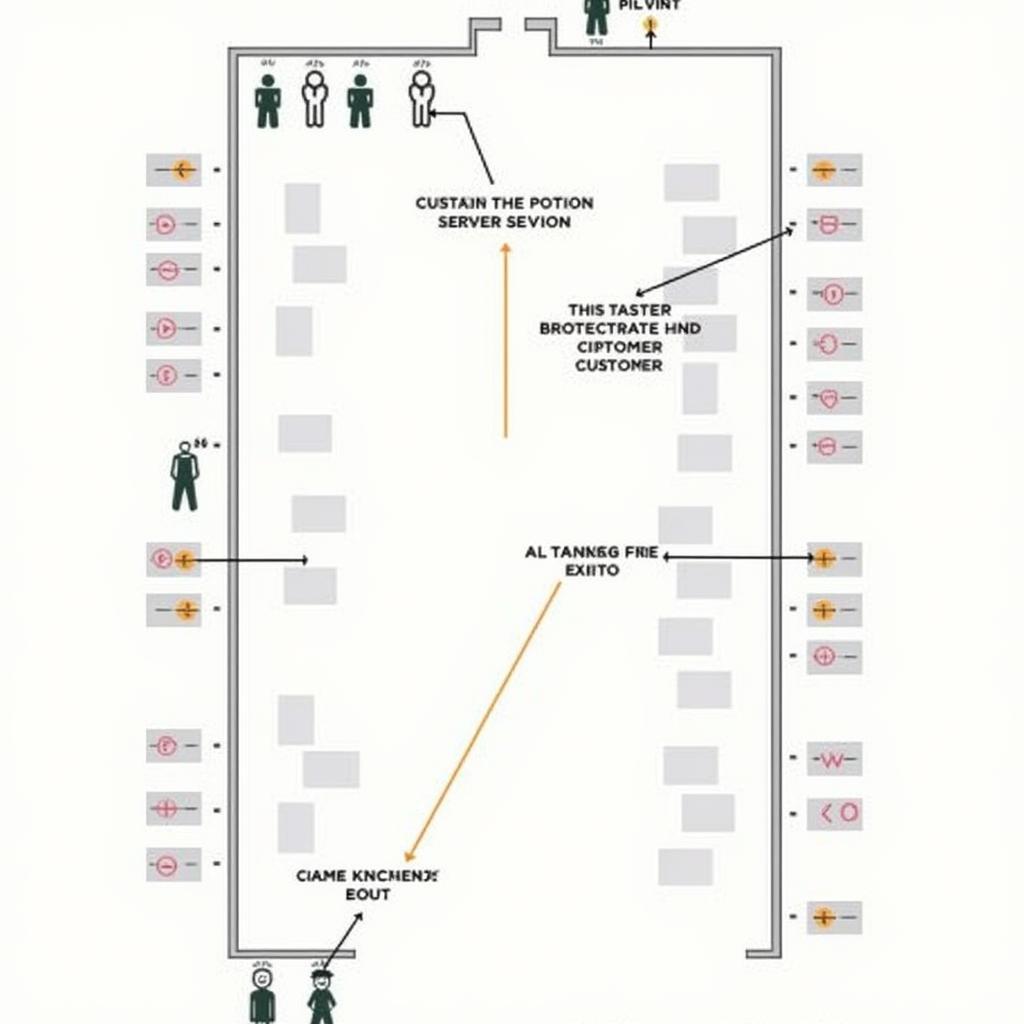 Cafeteria Customer Flow Analysis
Cafeteria Customer Flow Analysis
2. Space Optimization: Making Every Inch Count
- Maximize usable area: Strategically arrange counters, equipment, and seating to optimize space utilization.
- Create clear pathways: Ensure ample aisle width for smooth customer movement, accommodating wheelchairs and strollers.
- Define distinct zones: Designate specific areas for different food stations (salads, main courses, desserts, beverages) to prevent crowding at any one point.
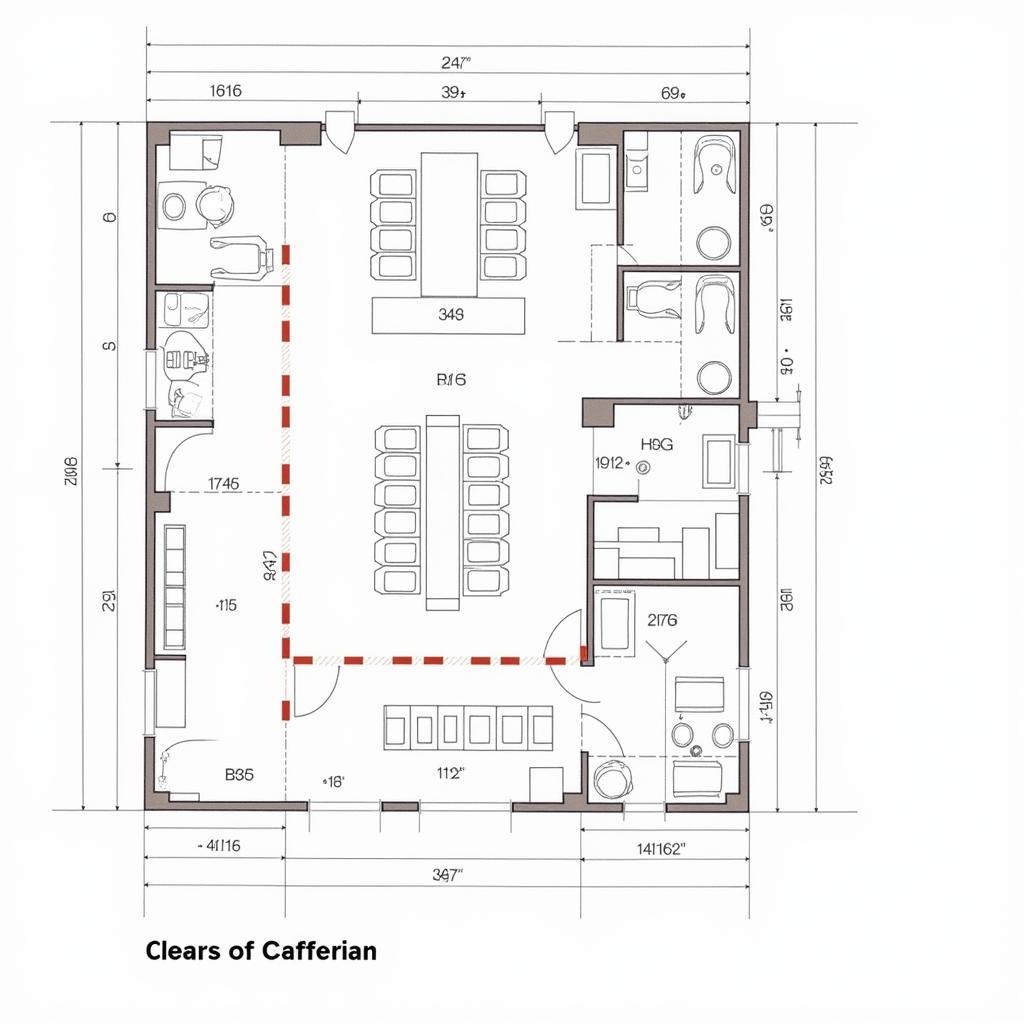 Cafeteria Space Optimization
Cafeteria Space Optimization
Essential Equipment: Tools to Enhance Efficiency
Investing in the right equipment is paramount for creating a cafeteria customer streamline food counter. Here are some must-haves:
1. Crescor Food Warmer: Keeping Food Hot and Ready
- Maintain optimal serving temperatures: Ensure food safety and quality with evenly heated compartments.
- Enhance visual appeal: Showcase appetizing dishes through clear glass or sneeze guards.
- Improve efficiency: Allow staff to quickly access and replenish food items.
2. Heated Food Display Case: Enticing Customers with Visual Merchandising
- Stimulate appetite: Showcase pre-prepared meals and grab-and-go options attractively.
- Reduce wait times: Customers can easily view and select items, speeding up the ordering process.
- Promote impulse purchases: Entice customers with visually appealing displays of desserts and snacks.
Strategies for Success: Putting It All Together
1. Implement a Point-of-Sale (POS) System
- Expedite transactions: Reduce checkout times with efficient software and hardware.
- Minimize errors: Improve order accuracy and streamline payment processing.
- Track sales data: Gain valuable insights into customer preferences and peak demand periods.
2. Optimize Staffing and Service
- Train staff effectively: Ensure employees are knowledgeable about menu items and service procedures.
- Schedule strategically: Allocate adequate staff during peak hours to manage customer volume.
- Empower staff: Encourage proactive customer service and problem-solving to address any issues promptly.
3. Signage and Communication
- Clear and concise menus: Use high-quality images and descriptions to facilitate quick decision-making.
- Strategic signage: Guide customers through the line and clearly label food stations and options.
- Digital displays: Utilize digital screens to showcase specials, promotions, and nutritional information.
Conclusion: Creating a Seamless Dining Experience
Optimizing your cafeteria customer streamline food counter is an ongoing process that requires constant evaluation and refinement. By implementing the strategies and investing in the right equipment, you can transform your cafeteria into a model of efficiency, delighting customers and ensuring a smooth and enjoyable dining experience. Remember, a well-designed food counter not only improves customer satisfaction but also contributes to increased sales and a positive brand reputation.